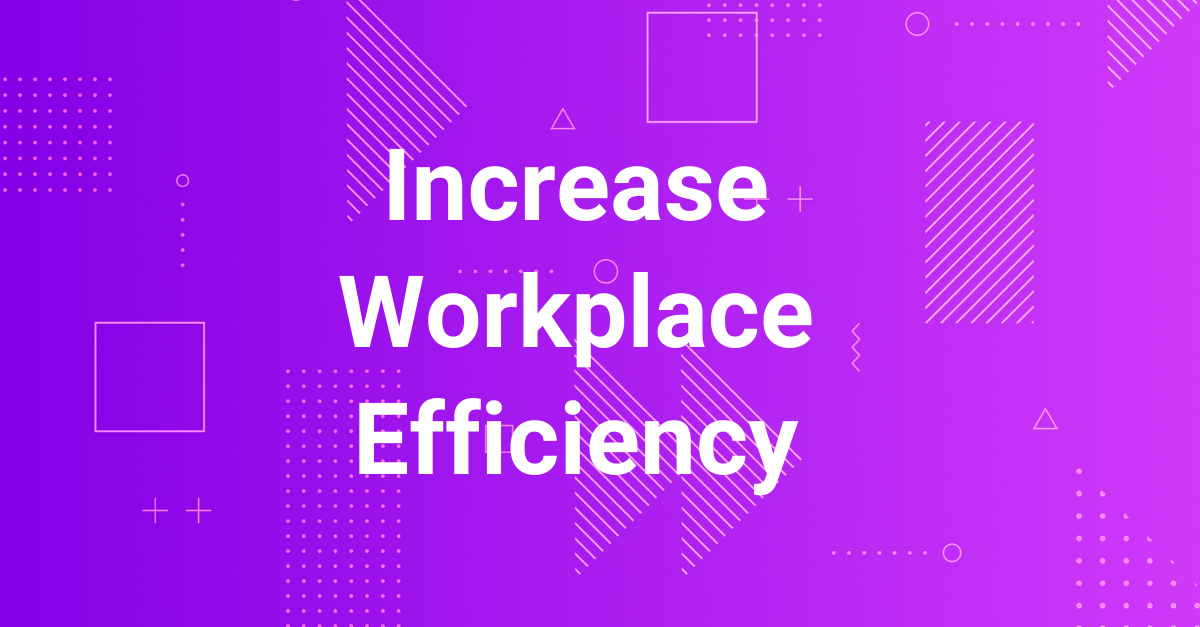Workplace inefficiency costs organizations more than just time. When employees aren't working efficiently, it can lead to decreased productivity, missed deadlines, and even employee burnout, which directly impacts your organization’s bottom line. There’s no shortage of studies that say the same thing.
- Businesses can lose up to $1.3 million a year due to inefficient processes.
- Inefficiency costs firms 20-30% of revenue yearly, says IDC.
- An Envoy study found 53% of companies lack necessary decision-making data.
Should we go on?
Ok one more — over 70% of business leaders are under increasing pressure to improve employee productivity. However, research also reveals that employees dedicate multiple hours of their workday to routine, repetitive tasks and processes like checking and responding to emails, which multiplied across thousands of workers, can result in potentially huge opportunity costs in lost productivity each year.
That said, the issue isn't that employees aren't working hard enough. It's more that traditional approaches to workplace efficiency aren't keeping pace with continually increasing enterprise needs.
As organizations grow, adding more business systems, data sources, and workflows can create additional hurdles that slow things down and leave employees feeling frustrated.
The good news? We’ve put together the seven emerging technologies you need to understand, plus advice on how to adjust your strategies to dramatically improve your work efficiency and productivity by optimizing workflows, automating routine tasks, and freeing up employees to focus on high-impact tasks.
1. Leverage project management tools
Improving workplace efficiency begins with solid project management that contributes greatly to team effectiveness according to PMI. Large enterprises often handle hundreds of projects at once, spread across different teams and departments. That’s why staying organized and coordinated is so important. Without the right tools in place, teams can end up wasting time in endless status meetings, redoing work, or overlooking important steps.
Project management platforms solve these challenges by centralizing project information and communications into a single source of truth.
These solutions automate task assignments, notifications, and status tracking while enabling real-time collaboration across different teams throughout the organization. They also provide analytics and reporting for resource optimization and often integrate with other existing business systems and workflows, allowing for more streamlined multitasking and data management.
When choosing a project management tool for your business, keep security top of mind. Make sure the platform offers strong protections for your data and meets compliance standards. It should also integrate smoothly with your current tools and be able to easily scale to handle future growth.
Look for features like customizable fields and workflows, automation, and mobile access to keep everything running smoothly, especially if your work environment is remote or you’re working with hybrid teams.
Some great project management solutions include:
- Smartsheet: Built for teams that need powerful tools and top-notch security, this solution is ideal for managing complex projects and collaborating across different departments.
- Monday.com: With over 225,000 customers, Monday.com is clearly a popular pick for visual project management presented through dashboards — it’s packed with automation features and lets you customize workflows to fit each department’s needs.
- Asana: Asana is a straightforward productivity app for task/project management but packs powerful workflow automation and collaboration features, all wrapped up in an intuitive interface. In one internal study, the use of Asana premium improved team efficiency by 45%. All this makes Asnaa a good choice for organizations that prioritize user-friendliness and a minimal learning curve.
At the end of the day, a project management tool can be the greatest direct path in improving efficiency.
2. Implement a time management solution
A third of employees face up to three hours of daily distractions, according to a Think Money study. In a typical 9-to-5, that’s a third of the entire workday.
While project management solutions help organize the work, time management tools provide a record that shows how the work actually gets done. It's important to keep in mind that tracking time isn’t about micromanaging employees. It’s about spotting inefficiencies and finding ways to work smarter, not harder.
Effective time management solutions help organizations:
- Identify workflow bottlenecks and friction points
- Measure the true cost of meetings and administrative tasks
- Track time spent in different applications and systems
- Optimize resource allocation across teams and projects
- Quantify ROI on technology investments
The key is implementing these solutions thoughtfully, with clear communication about their intended purpose, which should be to:
- Protect focused work time
- Reduce unnecessary meetings
- Streamline approval processes
- Eliminate redundant tasks
- Support data-driven decision-making
Here are some top time management solutions worth checking out:
- TimeDoctor specializes in detailed workflow analytics and productivity insights. It’s particularly valuable for large, distributed teams that need more sophisticated reporting capabilities. And can detect “mouse jigglers.”
- ClickTime excels at project-based time tracking and resource planning, and it offers strong integration capabilities with financial and project management systems.
- Harvest is perfect for teams that want time tracking and expense management all in one place. Plus, it comes with powerful APIs for easy custom integrations.
3. Find necessary information faster
One of the most overlooked efficiency drains is the time employees spend searching for information. Knowledge workers spend around 3.6 hours per day searching for the information they need to do their jobs, costing larger companies millions in lost productivity annually. Between searching for information, being distracted for 3 hours per day, and meetings, how much time is the employee actually working-working?
Let’s focus on the former: traditional workplace search solutions can fall short in several ways. They often return unfiltered results and can miss context about user intent and needs. These solutions may struggle to access information across systems and require time-wasting manual tagging and maintenance. They also can miss critical information stored in newer communication channels, leaving users working with outdated data.
AI-powered search tools can offer a better solution. These tools use natural language processing, business context, and permissions to understand user intent and context and deliver personalized, relevant results. They can pull data from across your business systems, organizing and categorizing everything so it’s easier to navigate.
On top of that, they offer actionable insights and tailored recommendations, turning time-consuming search processes into a real strategic advantage. Put simply, they make complex workplace searches simple, helping you find exactly what you need quickly and easily.
4. Automate everyday tasks and workflows across business systems
Organizations today operate across dozens or even hundreds of specialized business systems. While each tool serves an important purpose, this fragmentation can create significant time sinks in terms of productivity.
True workplace efficiency requires more than just individual tool automation. It demands a well-implemented integration across your entire technology ecosystem. This is where AI assistants come in to accelerate business productivity and efficiency.
AI assistants are providing a major shift in business automation. Unlike traditional automation tools that follow rigid rules, AI assistants can use advanced AI to do things like:
- Understand natural language requests
- Work across multiple systems and applications
- Learn from interactions to improve over time
- Adapt to changing business contexts
- Provide personalized assistance at scale
For example, instead of employees manually navigating multiple systems to onboard a new team member, an AI assistant can:
- Create necessary accounts across all systems
- Set up appropriate access permissions
- Schedule required training sessions
- Generate welcome documentation
- Monitor onboarding progress
The most powerful AI assistant solutions deliver value across the entire organization. For employees, they provide a single interface for assistance, offering 24/7 automated support in multiple languages, faster resolution of common issues, and reduced time spent on administrative tasks, which ultimately results in more time for more strategic work.
IT and HR teams benefit from reduced support ticket volume, automated routine request handling, improved service delivery metrics, better resource utilization, and scalable support without having to add headcount. Executive leadership gains measurable productivity gains, reduced operational costs, improved employee job satisfaction, faster technology adoption, and more trust in the data, as well as a clearer ROI on digital investments.
There are plenty of vendors out there offering AI tools, but enterprise organizations need more than just basic features. They need solutions that work smoothly with their existing systems and meet strict security standards. These tools should also be able to scale across the whole organization, supporting different languages in whatever regions an organization may be operating in. Most importantly, they need a clear plan for implementation to ensure the adoption is successful and delivers long-term value.
Moveworks offers all these capabilities while delivering something unique: a truly integrated experience that works across your entire technology ecosystem. Unlike point solutions that solve single problems or work within limited environments, Moveworks provides a complete AI assistant for enterprise-wide automation and efficiency.
5. Encourage a healthy work-life balance
While productivity technology, tools and solutions are key drivers of workplace efficiency, sustainable productivity requires more than just implementing systems. Long-term success calls for a more holistic approach that also considers more human factors. Are your employees well-rested? If so, this Deloitte study shows good sleep boosts productivity, creativity and innovation.
Are they happy? Research from the University of Warwick shows that happy employees are about 12% more productive than their unhappy counterparts, showing a strong link between employee well-being and workplace performance.
For enterprise organizations, this clearly highlights a great opportunity. By implementing well-designed work-life balance initiatives, businesses can create an environment that supports employee happiness while driving productivity and overall success. Here are three enterprise-scale strategies that drive results:
Implement intelligent workload management
Using smart workload management is key to keeping things balanced, especially as you scale. With AI-powered analytics, you can spot overworked teams and automatically shift resources where they’re needed most. This gives you a real-time view of team capacity and helps prevent burnout before it even starts affecting performance.
Create technology-enabled flexibility
Using technology to create more flexibility helps balance work and life without sacrificing productivity. With tools for asynchronous collaboration, teams can cut down on after-hours work by automating their more routine tasks.
These tools make hybrid and remote work easier, offering self-service support around the clock so that employees can work more efficiently on their own schedules.
Establish clear boundaries
Establishing clear boundaries rounds out a comprehensive work-life balance strategy. Organizations can use automation to do things like set up meeting-free blocks and smarter notification systems.
This makes it easier to provide consistent support and keep work hours in check without overwhelming employees. It’s all about achieving a balance between protecting employee well-being and keeping things running smoothly.
6. Set goals and monitor progress
"What gets measured gets managed" is an idea attributed to management pioneer Peter Drucker (although there's no official evidence he actually said it). Regardless of who coined the phrase, there's a lot of truth to it. If you want to achieve greater efficiency, you need to set tangible goals and regularly monitor progress towards them. Goal-setting frameworks should:
Focus on impact metrics
Impact metrics are a key part of effective goal setting. Instead of focusing solely on tracking activities, organizations should measure specific outcomes that reflect real business value. To do this, it’s important to establish clear links between individual or departmental actions and the organization’s larger objectives.
For example, tracking metrics like time saved on routine tasks can quantify productivity improvements. This not only provides clear evidence of progress but also helps justify ongoing investments in efficiency initiatives. By focusing on measurable results, organizations can ensure their goals are aligned with meaningful, value-driven outcomes.
Enable data-driven decision making
Making data-driven decisions starts with having the right tools for monitoring and analysis. Organizations should set up dashboards and reporting systems to provide real-time updates across departments. These tools can help teams quickly identify and address bottlenecks, improving process efficiency.
Using historical data can further support predictive resource planning. By analyzing past trends, organizations can forecast staffing and resource needs for future projects. This also helps guide technology investments, ensuring resources are directed where they'll have the most impact.
Drive tool adoption and ROI
For driving tool adoption and measuring ROI, organizations need a structured approach to implementation and measurement. This includes:
- Setting clear success metrics for new technologies
- Monitoring usage patterns and engagement levels
- Tracking automation-driven efficiency improvements
- Measuring reductions in support tickets and manual interventions
Align with business objectives
When setting goals for your enterprise, it’s important to align them closely with your business objectives. Focus on ensuring that efficiency initiatives support long-term strategic priorities while delivering clear, measurable results.
Start by evaluating how these initiatives impact different teams and departments to prevent unintended consequences and encourage cross-functional collaboration. Additionally, develop improvements with scalability in mind so they can adapt and grow as your organization evolves.
Implement continuous monitoring
Continuous monitoring serves as the backbone of successful goal implementation. Organizations should establish a regular cadence of progress reviews to identify areas for improvement and maintain momentum.
Good monitoring approaches leverage automated performance tracking and real-time dashboards to provide up-to-date insights into key performance metrics. Use predictive analytics to anticipate trends and make proactive decisions about resource allocation and process improvements.
7. Support healthy working habits
Especially in larger environments, individual work habits multiply across hundreds or thousands of employees, making a significant impact on overall organizational efficiency — for good or bad. By fostering a culture of support and employee engagement, organizations can enhance both morale and performance, driving meaningful results.
These key strategies can help you drive enterprise-wide efficiency through healthier work habits:
Optimize meeting culture
We’re spending approximately 14 hours of our 40 hour workweek in meetings. Depending on where you sit in the company hierarchy, one can spend 35% up to 50% of our working week in meetings. The higher you are, the more meetings you’re in.
So optimizing meeting culture better is a big step toward fostering healthier work habits. Start by utilizing AI-powered tools for meeting scheduling. These tools help minimize scheduling conflicts, streamline agenda creation, and automate follow-up tasks.
To optimize meeting time management, set default meeting durations to shorter intervals, such as 25 or 50 minutes. Additionally, establish meeting-free focus blocks across teams to ensure employees have a dedicated amount of time for deep, high-value work.
Enable task batching
Grouping similar tasks together helps organizations work more efficiently and avoid the mental drain of constantly switching between different activities on their to-do lists. Meanwhile, automating routine tasks and syncing up team workflows makes it easier to collaborate while staying productive.
Support focus time
With AI, organizations can handle notifications smarter and automate status updates across platforms. Setting up protected time blocks for deep work and offering asynchronous collaboration options helps employees focus on complex tasks without losing touch with their teams.
Learn how AI empowers employees and increases efficiency at work
The future of workplace efficiency will be focused on the idea of working smarter with next-generation AI solutions — which are already transforming how work gets done.
Traditional productivity tools depend on manual task management and fixed automation, which can feel clunky and limited. They often work in isolation, making it hard to scale and improve efficiency across an entire organization.
But today's AI-powered tools are changing the game. They offer smarter automation and workflows that adapt as your business grows. Plus, with cross-system integration, these tools create a smooth, connected experience to boost productivity across the board.
Moveworks is taking workplace efficiency to the next level with our AI assistant. Our AI assistant lets your employees easily search and automate your employee support needs. Using chat or a web browser, Moveworks gives your employees one place to go to find information and automatically resolve support issues from across your business applications. With 24/7 support in over 100 languages and seamless integration with existing tools, Moveworks enables you to eliminate repetitive support issues, deliver instant knowledge, and empower your employees to work faster across applications – helping your business to reduce costs and gain efficiencies.
Learn more about how AI productivity tools are enhancing operational efficiency and employee satisfaction.
Table of contents