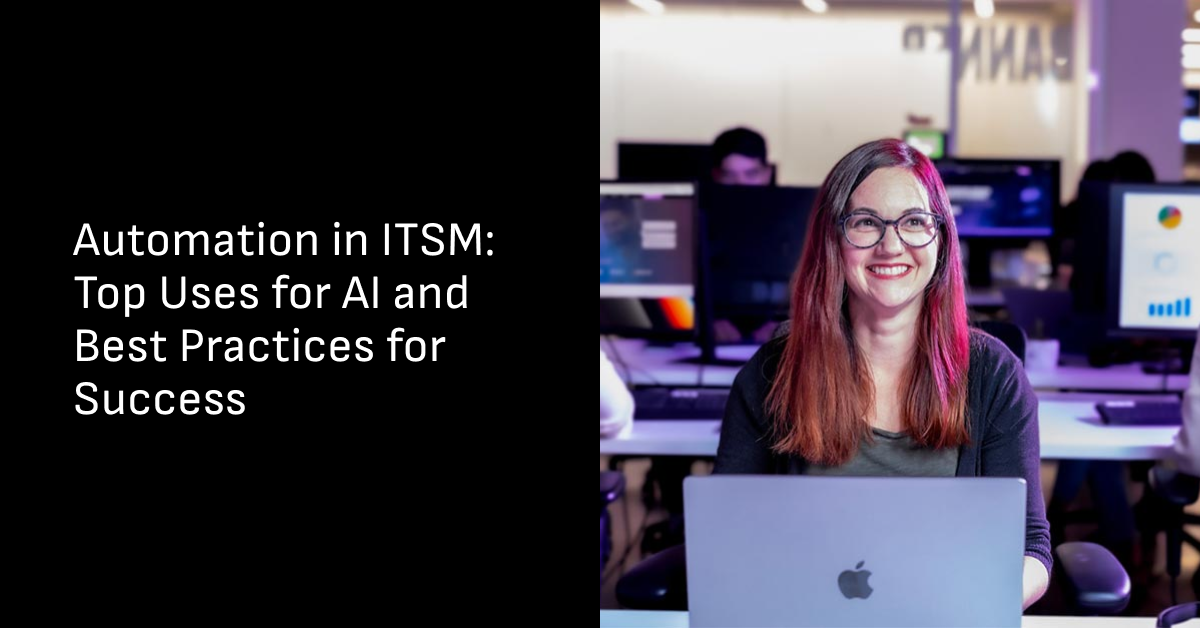It's the middle of the night when you get a phone call about a critical system outage impacting operations across multiple regions.
The on-call IT staff are already overwhelmed with hundreds of incoming tickets. Employees can't access the applications they need to do their work. Leadership wants answers. Now.
Meanwhile, a large portion of the service request tickets in queue are for password resets — the kind of routine request that could be handled automatically.
Yikes.
Automation is often seen as the answer in these high-pressure situations. Yet many companies still rely on manual processes for routine IT support tasks — creating inefficiencies and slowing down response times when employees need help the most.
The remedy isn't just any automation — it’s smarter automation.
While traditional automation has long been a staple in IT departments, the emergence of AI-driven automation is proving how IT service management (ITSM) functions.
But it's important to understand the difference.
Traditional automation follows predefined rules and workflows, while AI-driven automation is able to understand context, learn from interactions, and make intelligent decisions — with little to no human intervention.
Let’s look at how adopting the right automation strategies can level up your ITSM setup, simplify workflows, and give your IT team more time to focus on what really matters: driving innovation and growth (while keeping employees productive and supported).
What is IT service management automation?
IT service management (ITSM) automation refers to the use of technology that helps streamline and enhance IT service delivery processes without (or with very little) human intervention. It involves automating routine tasks, workflows, and processes within your existing ITSM framework to improve efficiency and service quality.
Traditional automation works by following set workflows and rules to handle straightforward tasks. For example, when an employee submits a ticket, the system might use basic logic or keyword matching to categorize the issue and route it to the right team.
While this works well for simple tasks, it may fall short when dealing with exceptions or more complicated situations that require deeper analysis or judgment.
AI-powered ITSM automation, on the other hand, takes advantage of artificial intelligence, machine learning, and natural language understanding to support complex tasks requiring contextual understanding and learning.
These advanced systems can help interpret user intent, adapt to new situations, and continuously improve their performance over time.
So, why automate the entire ITSM infrastructure and not just the service desk? Because comprehensive automation creates a complete ecosystem where all components work together.
The ITSM infrastructure is the bigger framework that covers everything needed to manage and support IT services and processes — like software, hardware, networks, and policies. The service desk is just one part of that framework, specifically focused on handling user requests and incidents, and preventing disruptions.
By automating your entire ITSM infrastructure, not just the service desk, you can help create an integrated, responsive ecosystem that supports the availability, reliability, and operational improvement of all IT services across your organization.
Curious how AI is reshaping ITSM?
Benefits of automation in ITSM
Adding automation to your ITSM processes brings big benefits that can impact your whole organization. Here are some of the key benefits:
- Reduced operational costs: Automating routine tasks reduces the need for manual effort, helping lower support costs over time.
- Higher efficiency and faster incident resolutions: In many cases, automated systems can help resolve common issues in seconds or minutes, significantly speeding up response times.
- Enhanced employee experience: Employees get immediate responses and faster resolutions, ultimately leading to higher satisfaction and productivity.
- Fewer errors: Automation minimizes the likelihood of human errors in repetitive tasks, leading to more consistent and reliable service delivery.
- Better data, better decisions: Automated systems are able to collect complete and consistent information from every interaction, making analytics and decision-making easier — especially when paired with strong reporting capabilities.
- Strengthened scalability: Your IT support teams are able to handle growing ticket volume and service demand.
- Better compliance: Automated workflows help ensure processes consistently meet the necessary standards and regulations — such as SOC 2, GDPR, or HIPAA — by enforcing standard procedures and maintaining accurate records.
7 top automation use cases for AI in enterprise ITSM
Now that you see the benefits of automation in ITSM, let’s look at seven ways AI-powered automation can digitally transform your IT service management. These examples show how you can help boost efficiency, improve service quality, and free up your IT team from repetitive tasks.
1. Automate common L1 support issues
Many level 1 (L1) support issues like password resets, account lockouts, and basic troubleshooting can be resolved with AI-powered automation tools.
When an employee forgets their password, an AI assistant is able to securely verify their identity using multi-factor authentication or integration with identity providers, reset the password according to security policies, and provide the employee with reset instructions, all within seconds.
AI automation can also guide users through structured troubleshooting for common issues like Wi-Fi connectivity or application access issues.
By automating L1 support, you can reduce ticket volume and free up your support staff to focus on more complex, value-adding projects.
2. Streamline ticket management
AI is able to enhance many aspects of ticket management, from creation to resolution and analysis. When employees need support, AI-powered automation can help them create detailed tickets that include all the necessary information.
The system is able to automatically categorize and route tickets to appropriate teams using natural language processing and context-based analysis — going beyond static terms or keywords.
If a ticket needs escalation, AI can also help determine this need based on complexity or urgency and automate the route to the right support team member. Throughout the process, the system tracks ticket status and provides updates to both employees and IT staff, so that nothing falls through the cracks.
This level of automation streamlines the ticketing process, reducing resolution times and improving the experience for both IT staff and employees.
3. Improve the end-user experience
AI-driven automation can help improve the user experience by providing immediate, relevant responses to inquiries. While traditional chatbots follow more rigid scripts, automated AI assistants are able to understand natural language queries and provide personalized responses based on the user's specific situation.
These automated assistants can walk employees through troubleshooting steps in real time, making it easier for them to solve problems on their own without waiting for support. This means quicker fixes and more people using self-service portals.
4. Enhance incident management
When critical incidents occur, every minute counts. AI-powered automation accelerates incident management by quickly identifying root causes through pattern recognition and historical data analysis.
For instance, when a server goes down, AI is able to analyze logs, error messages, and system performance data to pinpoint the likely cause.
AI-powered automation helps automatically suggest or even implement appropriate fixes based on successful resolutions of similar incidents in the past.
This proactive approach reduces mean time to resolution (MTTR) and minimizes the business impact of critical IT incidents, while still allowing for human review when needed.
5. Simplify change management
Automation simplifies change management by streamlining routine tasks, enforcing consistency, and accelerating approval workflows. It routes change requests to the appropriate stakeholders based on predefined rules, reducing delays and helps ensure that changes follow established procedures.
Automation can also assist in evaluating the potential risk of a change by analyzing historical data and flag possible conflicts with other scheduled changes. This helps teams make more informed, data-backed decisions — while still requiring human judgment for higher-risk actions.
By handling repetitive steps — like updating systems, initiating backups, or pushing configurations — automation reduces the burden on IT staff. Every action is logged, which makes it easier to track what happened and why, which supports auditing and compliance needs.
For supported changes, automation can also enable preconfigured rollback procedures, helping to restore systems quickly if something goes wrong. The result is a more efficient, reliable, and scalable approach to managing change across complex IT environments.
6. Monitor and improve performance with data-driven insights
AI-powered automation can process large amounts of data — including ticket metadata, system logs, and usage patterns — to spot trends and anomalies that might go unnoticed in manual reviews. When integrated into ITSM workflows, this enables better performance monitoring and informed decision-making.
AI-powered automation systems are able to track key metrics like response times, resolution times, ticket volumes, and system availability, providing IT teams with real-time visibility through dashboards, alerts, and reports.
With clear benchmarks and baselines in place, teams can identify where performance is lagging and take targeted action.
For example, if data shows that certain types of requests take longer to resolve, automation can help suggest ways to streamline those workflows — or escalate those cases for faster handling. In some cases, predefined rules may allow automation to initiate process changes directly, such as routing or handling repetitive tasks — all while maintaining human oversight.
This approach supports continuous improvement by feeding usage data and outcomes back into the system, helping teams refine operations and optimize service delivery over time.
7. Supercharge service desk productivity
The service desk is often the most visible component of ITSM and a prime candidate for AI-powered automation. By implementing intelligent automation here, you can help improve both IT productivity and employee satisfaction.
AI assistants can handle a wide range of service desk tasks when integrated with identity systems, endpoint management tools, and ITSM platforms. These tasks include:
- Password resets and account unlocking
- Software installation and updates
- Access provisioning and de-provisioning
- Guiding users through hardware issue diagnostics based on error codes or logs
- Knowledge base search and information retrieval
These capabilities support 24/7 assistance without requiring 24/7 staffing. AI can also help triage and escalate more complex issues to human agents when needed, ensuring users get the right level of help.
Organizations that implement automation at the service desk often see measurable gains — including reduced ticket volume, shorter resolution times, and higher employee satisfaction scores.
Best practices for ITSM automation
Of course, automating your ITSM processes is more than just picking the right tools — it’s about laying the right foundation to ensure long-term success. These best practices can help you avoid common pitfalls and maximize the impact of your automation initiatives:
Here are some tips to help you get the most out of your automation efforts:
Be strategic
Start with a clearly defined automation strategy aligned with your overall IT and business objectives. Identify which processes will benefit most from automation and prioritize them accordingly.
For instance, focus on high-volume, repetitive tasks that are already taking up significant staff time and create bottlenecks.
Consider following the Information Technology Infrastructure Library’s (ITIL) best practices can provide a solid foundation for your automation efforts. ITIL's process-oriented approach helps ensure that your automation initiatives are well-structured and integrated with your broader ITSM framework.
Ultimately, your strategy should address people and process changes alongside technological implementation.
Factor in organizational change management (OCM). Automation often shifts responsibilities or workflows, so your strategy should include plans for communication, stakeholder alignment, and process updates — not just technology adoption.
Choose the right tools
AI assistants have emerged as ideal solutions for ITSM automation thanks to their ability to understand everyday language, learn from interactions, and work across multiple systems. Unlike traditional automation tools that follow strict rules, advanced AI assistants are able to adapt to new situations and provide contextual, personalized responses.
The ideal approach combines AI assistants with agentic automation — AI systems capable of performing tasks independently within guardrails.
While AI assistants automate repetitive tasks like ticket categorization and initial troubleshooting, agentic AI automations provide dynamic, context-aware responses and proactively manage certain workflows without constant human intervention.
Evaluate options that align with your existing IT infrastructure — and explore how AI assistants (like Moveworks’ AI) can seamlessly integrate into your environment to:
- Automate support
- Improve resolution times
- Reduce the burden on your IT team
Consider integration needs
Most enterprises use hundreds of different business applications and systems, making integration capabilities a must for effective ITSM automation.
Your chosen automation solutions should easily connect with your existing tech stack, including service management platforms, collaboration tools, communication tools, and any other primary business applications.
A well-integrated system enables smooth workflows across teams and departments, enhancing collaboration and breaking down silos. It also provides end-to-end visibility into processes, allowing you to identify and address bottlenecks more effectively.
When evaluating automation tools, prioritize those with robust API capabilities and pre-built integrations for your core systems. This approach can help simplify implementation and can reduce the time it takes to see results.
Conduct pilot testing and employee training
Before your full-scale implementation, start with a controlled pilot program to test your automation solution in a real-world environment. Pick a specific department or use case that has high ticket volume, clearly defined workflows, or a low barrier to automation — this will help you quickly measure impact and identify potential issues before a broader rollout.
A well-scoped pilot lets you:
- Validate functionality and performance
- Identify edge cases or integration gaps
- Reduce risk before broader rollout
- Gather feedback that can inform your larger (or future) deployment strategy
In addition to setting up the tech, prioritize employee training and change readiness. Your IT team and everyday users should know how to use the new automation tools and understand their benefits. Clear, straightforward communication about the purpose and features of your automation solution can be a major factor in getting employees on board.
Preparing your teams — not just the technology — is key to a successful and sustainable automation rollout.
Prep your data and knowledge bases
AI assistants and automation tools rely heavily on high-quality, structured data to function effectively. Before implementation, audit your existing data — including ticket data, user profiles, and knowledge base articles — for accuracy, completeness, and clarity.
Spot and fix any gaps or inconsistencies in your documentation, and set up processes to keep it updated regularly. A well-maintained knowledge base significantly improves the performance of your automation tools and makes self-service faster, smoother and more effective for users.
To get started:
- Review common ticket types and associated resolutions
- Standardize knowledge articles with consistent formatting and tagging
- Eliminate outdated content and fill content gaps
- Assign clear ownership for updating and maintaining key data sources
Remember: The quality of your automation outputs directly depends on the quality of your input data. Regular data hygiene and documentation updates pay off in the long run!
Ensure data security and compliance
When adding automation to your ITSM processes, you should keep data security and regulatory compliance front and center. Make sure to thoroughly assess potential solutions to confirm they align with your organization’s needs — including industry standards such as SOC 2, ISO 27001, GDPR, HIPAA, or other industry-specific regulations.
Put appropriate access controls and data protection measures in place to safeguard sensitive information processed by your automation tools. Regular security audits and compliance checks should also be a part of your ongoing maintenance routine.
Transparency is also important. Make sure that employees have insight into how their data is being collected, used, and protected within your automated systems. This also builds trust and encourages adoption.
Track key performance indicators against baseline metrics
To show the value of your automation efforts, start by setting clear metrics and gathering baseline data before you begin. Once everything’s up and running, keep an eye on those same metrics to measure improvements in efficiency, cost savings, and user satisfaction.
Key metrics might include:
- Support team workload: Is your IT team spending less time on routine tasks?
- Ticket volume: Are common, repetitive tickets being reduced through self-service?
- Ticket resolution time: Are more tickets being closed faster after automation?
- First-contact resolution rate: Are more tickets being resolved without escalation?
- User satisfaction scores: Are employees more satisfied with the support quality they’re getting from automated solutions?
- Automation adoption rates: Are employees actively engaging with automated solutions?
In addition to numbers, gather user feedback with surveys, and look at usage patterns to see how employees are using your automation tools. This kind of qualitative data adds useful insights.
Supercharge IT service management with Moveworks AI Assistant
Moveworks AI Assistant uses advanced AI to provide smart, hands-off support across your organization. Instead of adding more tools, it works across your existing systems to automate support, reduce ticket volume, and scale operations efficiently.
Unlike traditional automation tools, Moveworks’ advanced agentic AI is able to understand natural language requests, make context-based decisions, and take action across multiple systems — enabling your IT team to focus on high-impact work.
In short, Moveworks helps you:
- Resolve common employee requests instantly — from password resets to software requests — with little to no human intervention
- Automate ticket creation, categorization, and routing based on real-time context
- Provision and manage access automatically with built-in identity system integrations
- Communicate proactively about incidents and outages across collaboration tools
- Reduce resolution times and improve employee satisfaction without expanding headcount
Moveworks integrates seamlessly with dozens of business tools, uses smart adaptive intelligence to get better over time, and helps you scale support as your organization grows..
Ready to modernize your IT operations and take the pressure off your help desk? Request a demo today to see how Moveworks can transform your ITSM with AI-powered automation.
Table of contents